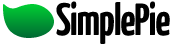You are here: Documentation » SimplePie Plugins and Integration » WordPress » SimplePie Plugin for WordPress
Table of Contents
SimplePie Plugin for WordPress
The Basics
| Main page | SimplePie Plugin for WordPress |
|---|---|
| Author | Ryan Parman |
| Plugin Version | 2.2.1 |
| Compatible WordPress version | 2.x (2.5 recommended) |
| Download | Download |
| Required SimplePie version | 1.1.1 |
| Leverages SimplePie Core | Yes |
| Optional Helpers | Exec-PHP, PHP Code Widget |
| Plugin Support | http://tech.groups.yahoo.com/group/simplepie-support/ |
| Bugs and Feature Requests | http://github.com/simplepie/wordpress/issues |
Navigation
About the Plugin
This plugin has just about everything you'd need for working with feeds in WordPress, and has a TON of features including:
- A configuration pane under the Options tab in the WordPress software.
- “Multifeeds” support.
- MUCH better control over the plugin's output. Supports a simple templating system that allows:
- Simple, easy-to-use tags for nearly every piece of data that SimplePie can output.
- Support for multiple templates.
- Global configuration of default values for several configuration options.
- Ability to override the defaults for any given feed – including giving a feed it's own output template.
- Ability to post-process feed data (e.g. stripping out all content except for images).
- No need to manually set up cache folders.
- Support for internationalized domain names.
- Support for short descriptions is configurable.
- And more!
Brief Version History
- 2.2: Added support for setting your preferred cache location, improvements to error handling, support for more Media RSS data, support for new SimplePie 1.1 methods, and stopped bundling the SimplePie API in favor of relying on the SimplePie Core extension.
- 2.1: Added support for feed post-processing, better error handling, and fixed issues with installing in the wrong location.
- 2.0: Complete re-write from scratch. Now a full-fledged WordPress plugin complete with control panel.
- 1.2: Added support for the 'showtitle' and 'alttitle' keywords.
- 1.1: Better error handling, and support for the 'error' keyword.
- 1.0: First release.
What Do I Need To Know?
These instructions assume that you have a basic familiarity with PHP and know how to add a line of PHP code to your own WordPress templates. If you don't, and you're just getting started, we would suggest you take a look at the following documentation and tutorials:
plugins/wordpress/simplepie_plugin_for_wordpress/start.txt · Last modified: 2011/03/06 03:56 (external edit)